Langflow - Building smart video agents
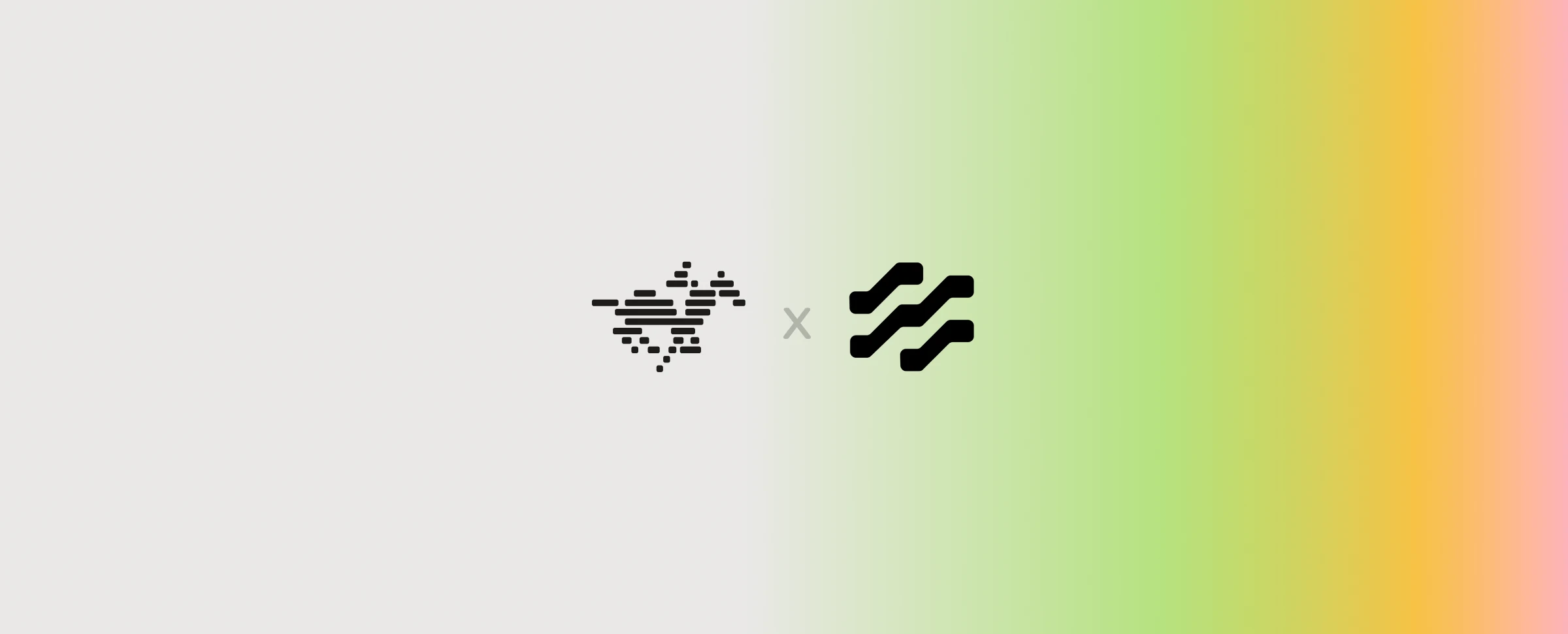
Summary: This integration combines TwelveLabs’ video understanding capabilities with Langflow’s visual workflow builder to create advanced video AI applications. It transforms video content into searchable, interactive experiences that enable natural language conversations with videos, semantic video search, and multimodal recommendation systems.
Description: Integrating TwelveLabs with Langflow addresses key challenges in video AI workflow development, such as processing video content at scale, creating interactive video experiences, and building retrieval-augmented generation (RAG) systems with video data. The process involves these main steps:
- Load and process video files using Langflow’s visual interface.
- Split videos into manageable clips for detailed analysis.
- Index video content using TwelveLabs’ Pegasus model for natural language understanding.
- Generate multimodal embeddings using TwelveLabs’ Marengo model.
- Store embeddings and metadata in vector databases like AstraDB.
- Develop downstream applications such as building conversational interfaces that enable users to interact with video content, or creating semantic search and recommendation systems for video libraries.
Code explanation: Our tutorial, From Video to Vector: Building Smart Video Agents with TwelveLabs and Langflow, guides you through setting up your development environment, understanding each component, and implementing three core workflows: basic video chat, video embeddings with vector storage, and advanced RAG implementation.
GitHub: Langflow TwelveLabs Components
Integration with TwelveLabs
This section describes how you can use TwelveLabs components within Langflow to create video-powered AI workflows. The integration provides seven specialized components that handle different aspects of video processing and understanding.
Video File
Description: Loads video files in common formats for processing in Langflow workflows. Inputs: Video file path. Output: Data object containing file path and metadata including source path, type designation, and file size.
Split Video
Description: Segments longer videos into smaller, manageable clips of specified duration. Inputs: Video data from Video File component, clip duration in seconds, last clip handling options (truncate, overlap previous, or keep short), and option to include original video. Output: Collection of clip data objects with detailed metadata including clip index, start/end times, duration, and source video information.
TwelveLabs Pegasus Index Video
Description: Indexes video content using TwelveLabs’ Pegasus API to enable natural language querying. Inputs: Video data (typically from the Split Video component), API key, model name, and index name or ID. Output: Indexed data objects with original video information plus unique the unieque video and index IDs from TwelveLabs.
TwelveLabs Pegasus
Description: Enables natural language conversations with indexed video content using TwelveLabs’ Pegasus model. Inputs: Video ID for previously indexed videos, video data for new content, API key, prompt message, temperature setting, index name or ID, and model name. Outputs: AI-generated response to video-related queries and unique video ID for the processed content.
TwelveLabs Text Embeddings
Description: Generates vector embeddings from text input using Marengo. Inputs: API key, model name, and text content to embed. Output: 1024-dimensional vector embeddings optimized for similarity search and compatible with vector databases.
TwelveLabs Video Embeddings
Description: Creates multimodal vector embeddings from video content using Marengo. Inputs: API key, model name, and video data. Output: 1024-dimensional vector embeddings that capture visual, audio, and contextual information from video content.
Convert AstraDB to Pegasus Input
Description: Extracts TwelveLabs identifiers from AstraDB search results for use with Pegasus components. Inputs: Search results from AstraDB vector database queries. Outputs: Extracted index_id and video_id values formatted for direct use with the TwelveLabs Pegasus component.
Next steps
After reading this page, you have the following options:
- Build your first workflow: Start with the basic Pegasus chat flow to understand video indexing and natural language interaction, then progress to embedding generation and vector storage workflows.
- Implement advanced patterns: Create RAG systems that combine video splitting, indexing, embedding generation, and conversational interfaces for comprehensive video understanding applications.
- Optimize for production: Configure batch processing for large video libraries, implement caching strategies to reduce API calls, and monitor performance metrics for vector database operations.
- Explore use cases: Apply these workflows to content moderation, video search engines, educational content analysis, or customer support automation based on your specific requirements.